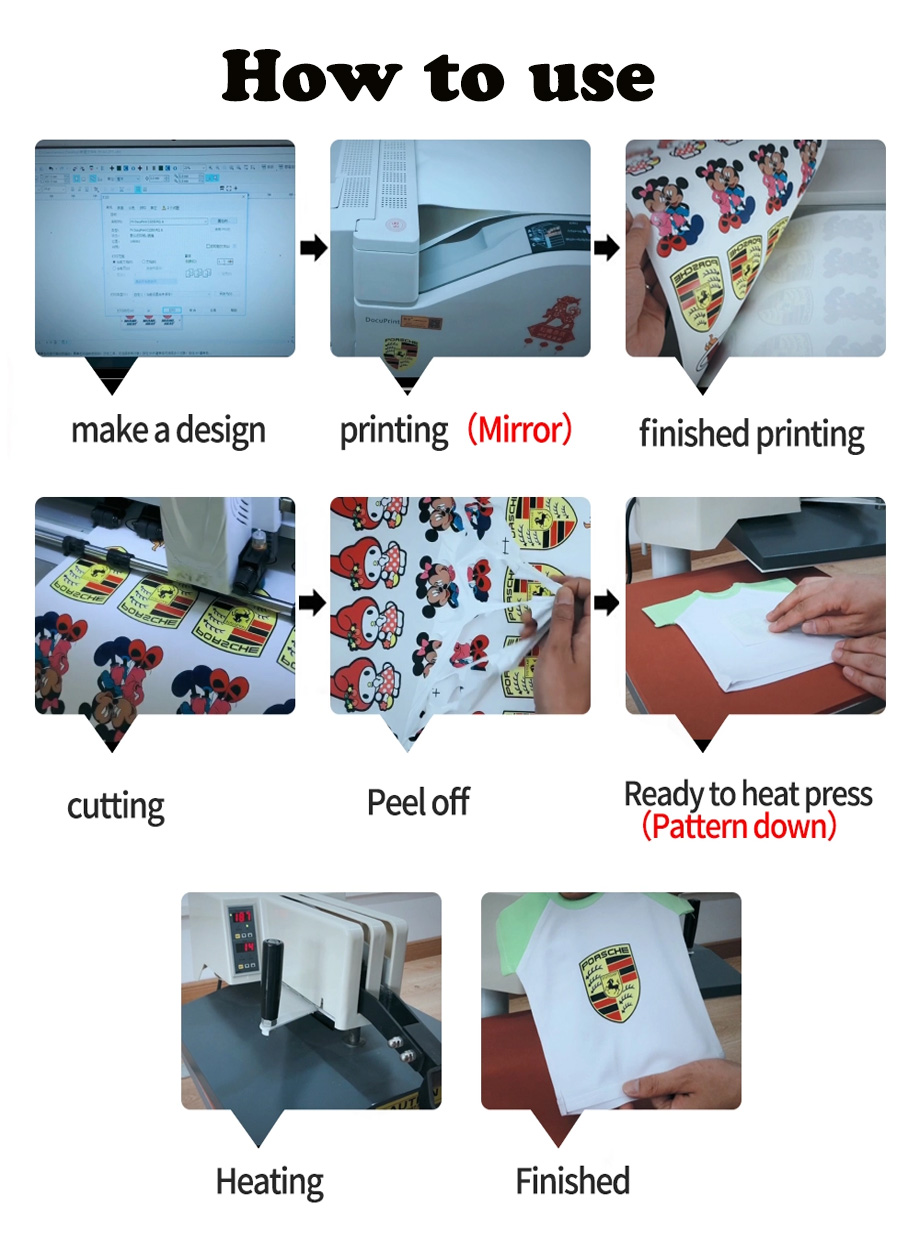Taizhou Sentprint Technology Co.,Ltd
Since SENTPRINT first opened its doors in 1999, we've been committed to quality products and services. SENTPRINT is a manufacturer/distributor that provides the highest quality products with the most competitive pricing for the printing industry. Our Wish: Provide the highest quality products, provide professional customer service, and deliver quickly at the competitive price for all clients.
Major Products: Heat transfer paper (A3/A4 light or Dark heat transfer paper, sublimation heat transfer paper), Heat transfer Vinyl (including Flock Vinyl , PVC transfer Vinyl, PU transfer Vinyl, reflective transfer Vinyl, and fluorescence color transfer Vinyl.), Printable Vinyl, Heat transfer paper (including tint printable film, dark color weak solvent printable film and heat transfer paper series.)
Accessories: heat press machine, cutting machine, engraving machine, inkjet printer and various inks etc.
We supply all kinds of heat transfer media for 100%cotton fabric solution. We have been using the most professional technology and the most sincere service to impress customers, our goal is to let your creativity be transfered by us.


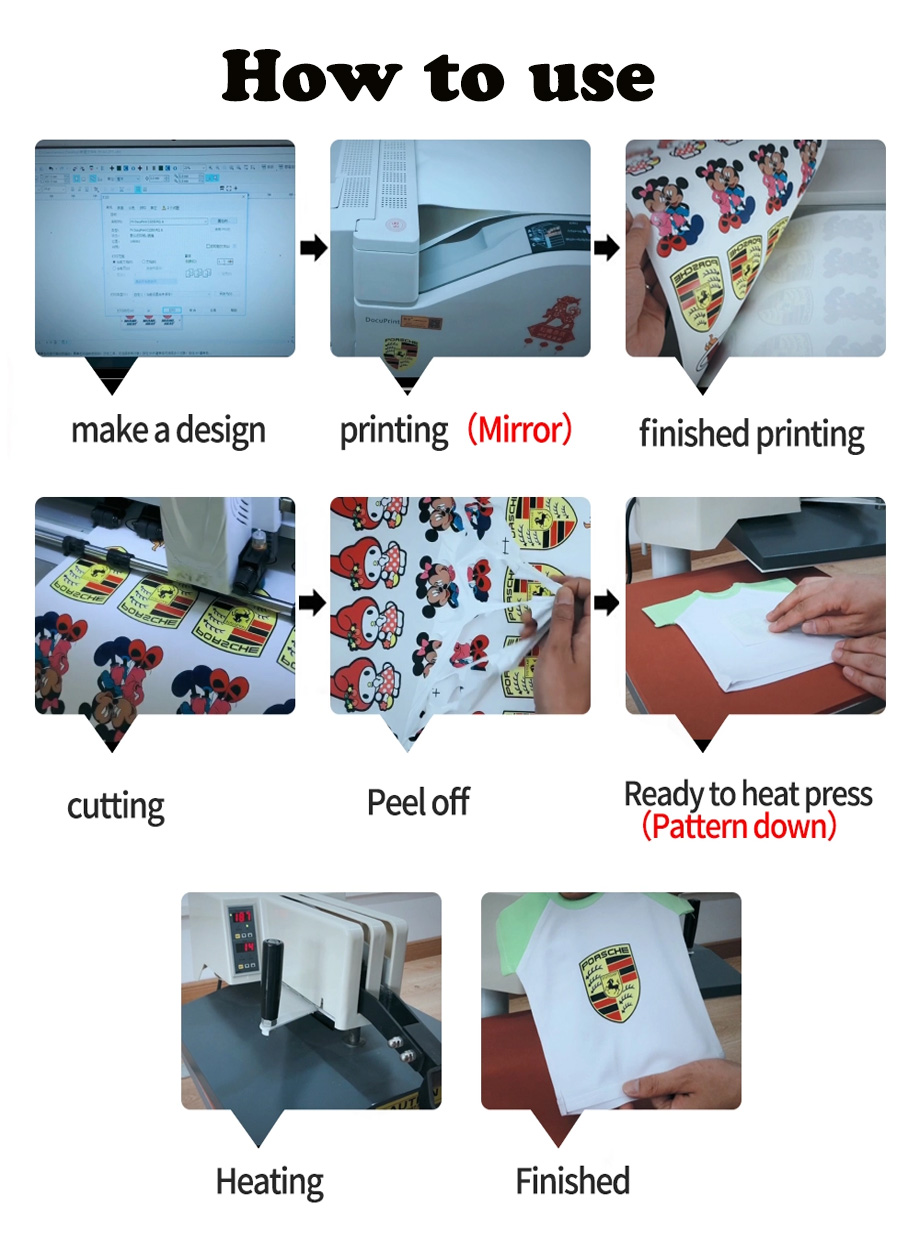
For light paper using process
1. Set the photo quality and mirror image in the printer
2. Printing on the coated side
3. Set the heat press machine at 185℃, 15 Seconds High Pressure
4. Press the T-shirt first to ensure smoothly
5. The printed Image facing downwards
6. Cover the grease proof paper
7. Peel off the back paper( Hot or Cool)
8. Finished